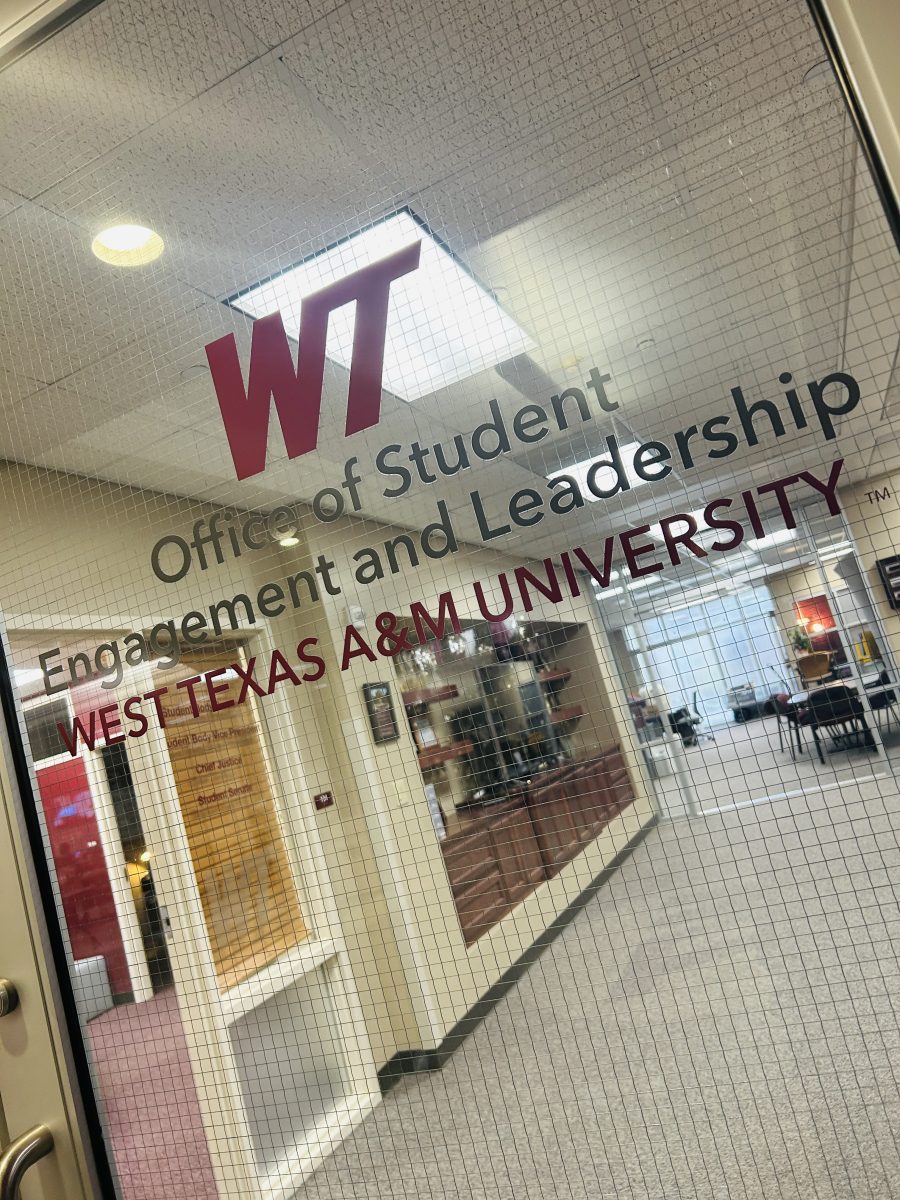Computers can be great gifts to give and receive, but knowing how to choose the right one can feel daunting. Depending on what one needs in a computer, here are a few things to keep in mind:
Casual-Use
Accessing the Internet is the most common use of computers, according to a survey done by the Bureau of Labor Statistics, and for most people this is all they need. Technology professionals like WTAMU’s Michael Reagan, manager of the IT Service Center, said almost all basic set ups of computers reach this level with 4 gigabytes of RAM, 500 gigabytes to one terabyte of hard-drive space and a simple multi-core processor. With these specifications, the consumer does not have to be very selective, according to Pantex Information-Management Technologist Seth Ritter.
“There is not a huge difference in brands,” Ritter said.
Westgate Computer’s General Manager Brad Sanders also suggested that even a tablet device such as an iPad might suffice.
Gaming-Uses
When it comes to a gaming computer, more knowledge and consideration is needed in order for the consumer to buy a computing system that can handle big-name titles such as Battlefield 3.
“It is all about the speed,” Sanders said.
To reach high-computing speeds Sanders, Ritter and Reagan said you will need 8-16 gigabytes of RAM, one terabyte or more of memory, a high-end processor and an advanced video card such as G force GTX 580. These experts said buying a computer with these specifications will put a sizable dent in your wallet for the initial purchase. Significant investments may also be required for the inevitable updates needed to keep the machine from becoming obsolete.
“Gaming hardware is expensive, so keep in mind it might be more cost-effective to use a console (Xbox 360- or PS3-type system),” Reagan said.
Creative-Uses
According to Sanders, content creators for media such as videos and music require computing needs somewhere between gaming and casual uses. He recommends computer specs of eight gigabytes of RAM, 500 or higher gigabytes of hard-drive space and a quad core processor. However, Reagan pointed out that a lot depends on the kind of programs the consumer intends to use.
“I would use (software) system requirements as a guide, but more is obviously better,” he said.
Beyond system specifications, Sanders advises that a consumer should look at the support given by the company after purchase. It is because of Westgate Computer’s support service that this local company has been successful, Sanders said.
“The support behind the machine can be just as important as the machine itself,” he said, “especially for the first-time computer buyer or novice.”