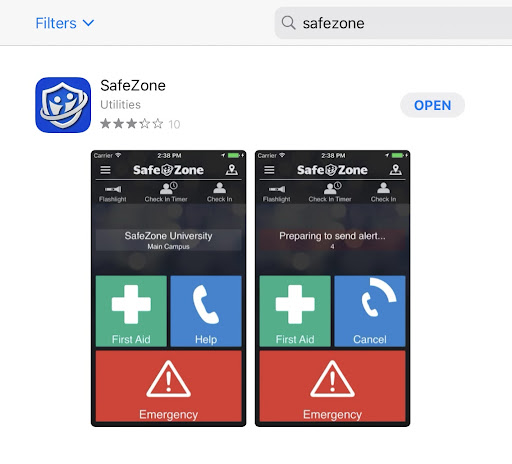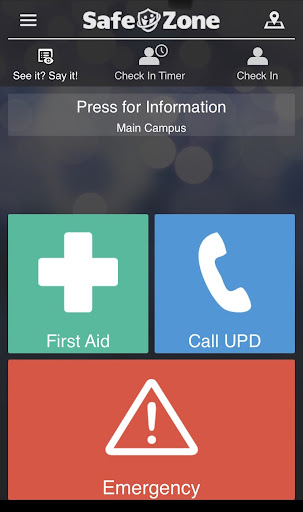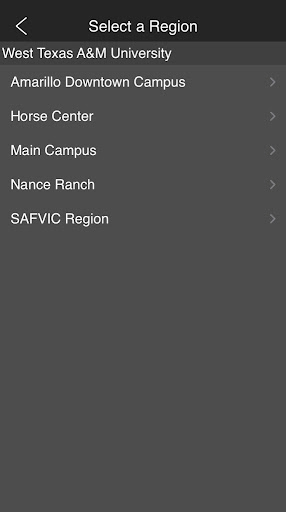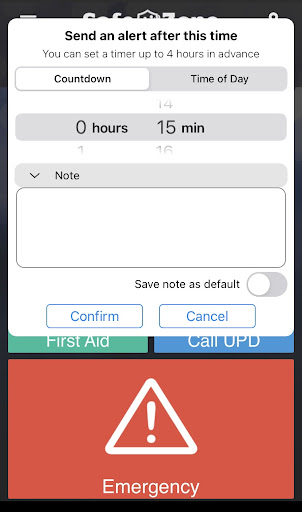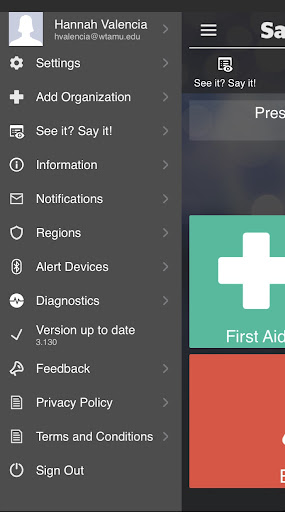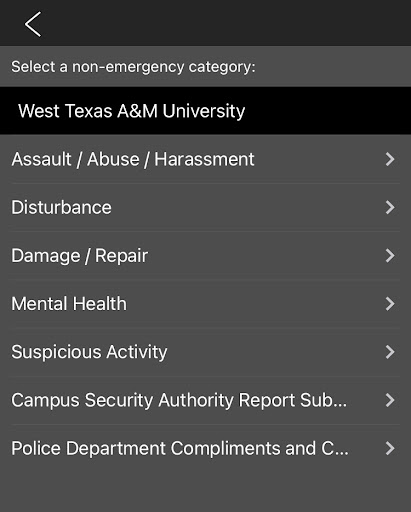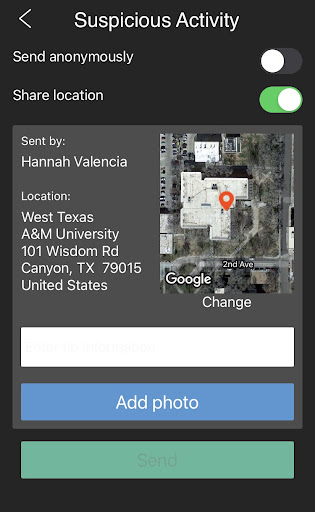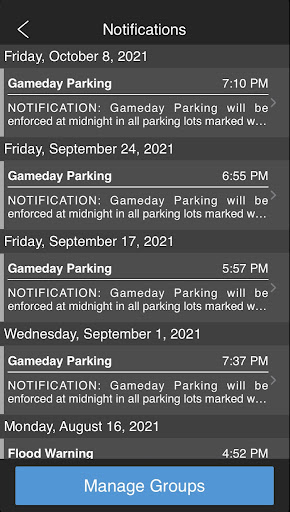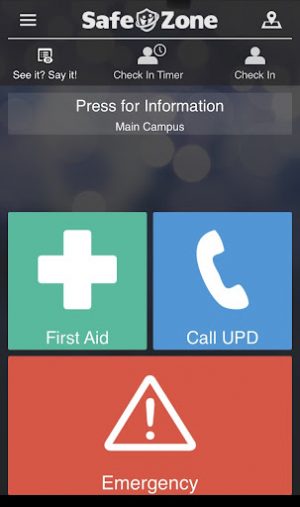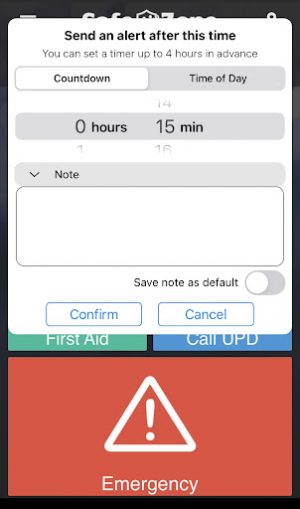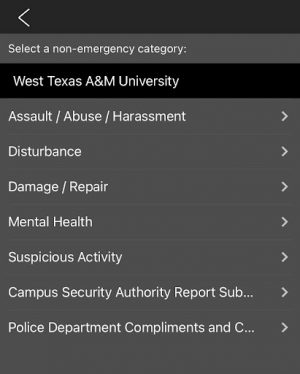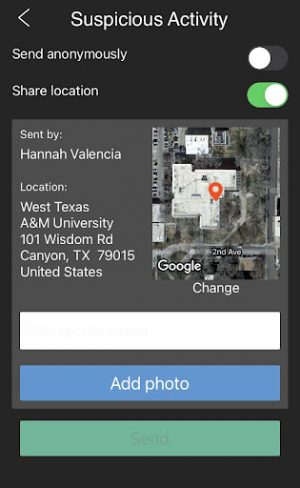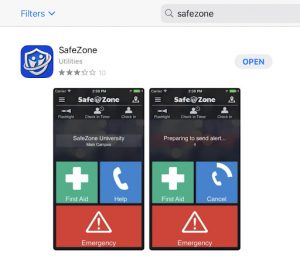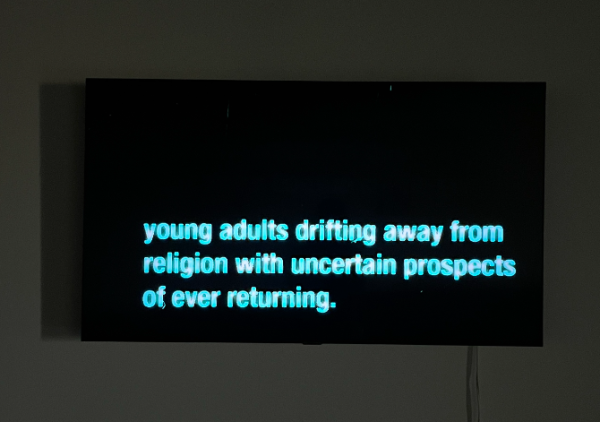The University Police Department at West Texas A&M University recently launched a safety app called SafeZone to provide an extra layer of security for the WTAMU campus community.
According to CriticalArc, the company that created SafeZone, this technology is the “leading safety, security and emergency management solution.”
SafeZone allows for faster and more effective response to both emergency and non-emergency situations through location tracking, advanced check-in features and a notification system.
The Main Campus, Amarillo Downtown Campus, Horse Center, Nance Ranch and SAFVIC Region are locations that the app’s location services cover through the use of geofences. If your location falls outside the covered regions when you are attempting to use emergency alert services, the app will prompt you to dial 9-1-1. The app’s services can be used through either cellular data or Wi-Fi.
The primary user options are displayed on the main display of the app, including First Aid (for medical emergencies), Call UPD (when the police is needed) and Emergency (for emergencies).
The Check In feature, located on the upper menu bar on the main display, can be used in any situation, whether you are alone in a classroom or building on campus, walking to your car at night or just want to use it on a routine basis whenever you are by yourself. The Check In timer can be set from one minute to four hours in advance.
“So if you know that it takes five minutes to walk to Centennial from the library, you set five minutes, you walk. After the five minutes has elapsed, then it’ll send an alert to us to let you know that you haven’t checked back in to turn that check-in feature off,” said Officer Justin McBride, Patrol Sergeant for WTAMU UPD. “In the event that the check-in feature goes off on an officer’s phone and dispatch, that’s when we’ll try to get in contact with that student to make sure they’re okay.”
The app does not require location sharing unless the user is in an emergency situation. To make any non-emergency reports, use check in features or call emergency services, the location tracking needs to be enabled. When you are not actively using these features, the tracking can be turned off for privacy.
SafeZone has a menu for reporting non-emergency incidents, including Suspicious Activity and Damage / Repair that prompts users to describe the incident. These incident reports include the location of the report, but can be submitted anonymously by users.
The goal is for the notifications system on SafeZone to replace the current Buff Alert system for emergency notifications, natural disaster updates and timely warning notifications.
WTAMU has already been named the safest university in Texas and is ranked in the top ten safest universities at the national level, but implementing SafeZone is another way to prioritize a safe environment on campus and make use of the latest technology to increase safety in the community.
-
Listing of SafeZone app on the App Store. The app is free to download and use on the App Store or Google Play.
Photo by Hannah Valencia, App Store view of SafeZone app.
-
Main display of the SafeZone app. The primary user options are displayed on this view, including First Aid (for medical emergencies), Call UPD (when the police is needed) and Emergency (for emergencies). On the upper menu bar, there are options for See it? Say it! for reporting suspicious activity and other non-emergency incidents, the Check In Timer for using the app’s check-in safety features and Check In, which will send your location to UPD until you click the button again to check out.
Photo by Hannah Valencia, SafeZone app.
-
Map of the Regions section of the SafeZone app. The Regions section can be found by navigating to the left-hand menu in the app and selecting “Regions.” This feature displays the regions of the WTAMU campuses that the app monitors through geofences. The app will automatically find your location within these region options whenever you open it.
Photo by Hannah Valencia, SafeZone app.
-
View of the Check In feature of the SafeZone app. The Check In timer (Countdown) can be set up to four hours in advance, with timer options as low as one minute from the time of start. The Time of Day Check In option allows you to set a check-in time on a specific date and time for your check in, but cannot be set more than four hours in advance. A note can be added to the check in, such as where you are going or why you wish to set a check in, but this is completely optional. If the check in is not disabled before the set time has been reached, UPD will try to contact you, and, if they cannot contact you, they will send someone to your last recorded location.
Photo by Hannah Valencia, SafeZone app.
-
Left-hand menu of the SafeZone app. The menu includes shortcuts to different features in the app, as well as more general information such as Settings, Information, the Privacy Policy and Terms and Conditions.
Photo by Hannah Valencia, SafeZone app.
-
Non-emergency categories for reporting non-emergency incidents. This menu can be found on the homepage of the app in the top left-hand corner where it says “See it? Say it!” It can also be located in the left-hand menu.
Photo by Hannah Valencia, SafeZone app.
-
A more detailed view of one of the non-emergency reporting categories, Suspicious Activity. The report will share the location of the incident, but the individual can choose to report anonymously. A description of the concern/issue should be added to the white text box and there is an option to add a photo to your report.
Photo by Hannah Valencia, SafeZone app.
-
The Notifications section of the SafeZone app. The Notifications section can be found by navigating to the left-hand menu in the app and selecting “Notifications.” This section shows a list of notifications that have been sent to the WTAMU campus community, with the most recent notifications displayed at the top.
Photo by Hannah Valencia, SafeZone app.
-
Listing of SafeZone app on the App Store. The app is free to download and use on the App Store or Google Play.
Photo by Hannah Valencia, App Store view of SafeZone app.
-
Main display of the SafeZone app. The primary user options are displayed on this view, including First Aid (for medical emergencies), Call UPD (when the police is needed) and Emergency (for emergencies). On the upper menu bar, there are options for See it? Say it! for reporting suspicious activity and other non-emergency incidents, the Check In Timer for using the app’s check-in safety features and Check In, which will send your location to UPD until you click the button again to check out.
Photo by Hannah Valencia, SafeZone app.
The SafeZone app can be downloaded by searching “safezone” in the App Store or Google Play store. Downloading the app not only improves your own safety but also the safety of everyone in the WTAMU community.
For more detail about how to use the different features available on the SafeZone app, check out this guide on how it works.